How do I update my profile?
Follow these steps and you will be able to update your profile in no time at all:
1. Login to your Joe Fortune account and click the profile icon at the top of the page.

2. Once in the dashboard, click Profile Settings from the menu.
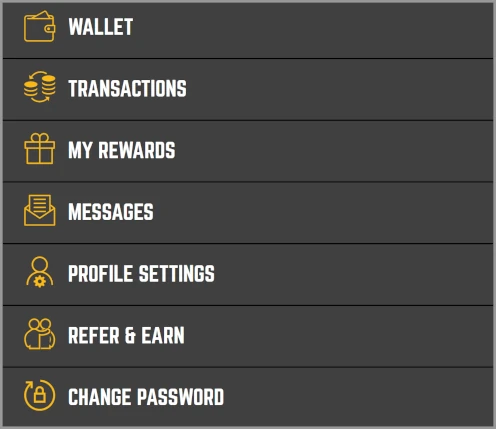
3. You can change your language preference, time zone and manage subscriptions. Once completed, click “Save”.
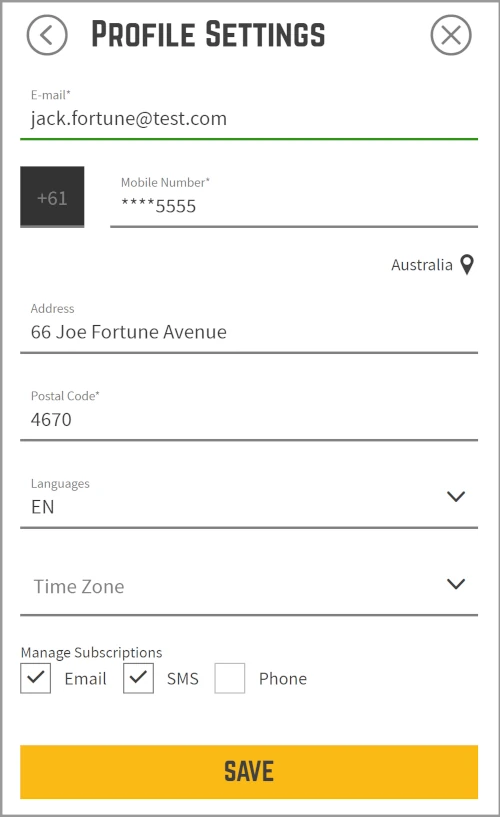
4. Once you click 'Save', you'll be prompted to complete SMS Verification or 2FA if enabled. We'll send you a text message with a verification code to confirm your request. Enter this code to finalize your update.
IMPORTANT REMINDER:
As per our Terms of Service, in order to validate certain details on your profile, Joe Fortune may ask you to provide us with one picture of a valid government-issued ID and/or other identification which we’ll review in approximately 24-48 hours, sometimes less. How would you know if we’ve requested this information? – Visit your account Messages.
Did you find what you were looking for?